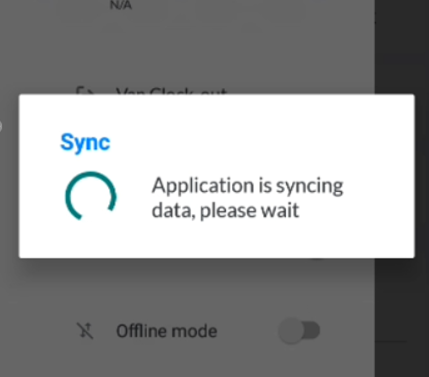Release Note 1.2.1 – 9 May 2022 (Offline Mode for LEEJIN EM)
Posted on 09 May 2022 03:26 pm
Link to download : https://drive.google.com/file/d/193CUW63FIkwrRuomcVK4a7XoycpbpRAa/view?usp=sharing
** Note : Available to download on 9 May 2022 (Monday)
** Please verify the latest version is Release 1.2.1 and the access link is https://pljsales.amastsales.com/
Take Note :
- This application is not designed to go on Extended Offline Mode.
- Please be mindful that vans are required to toggle OFF Offline Mode when there is strong internet connection so that data can be synced up to the server as regularly as possible.
- It is recommended to install only on vans that will enter weak / no signal zone.
- When vans are in Offline mode, salesman is not permitted to clear cache / storage , cannot logout / clock-out.
How to enable Offline Mode :
- Turn ON the device's Airplane / Flight Mode to block data / internet access.
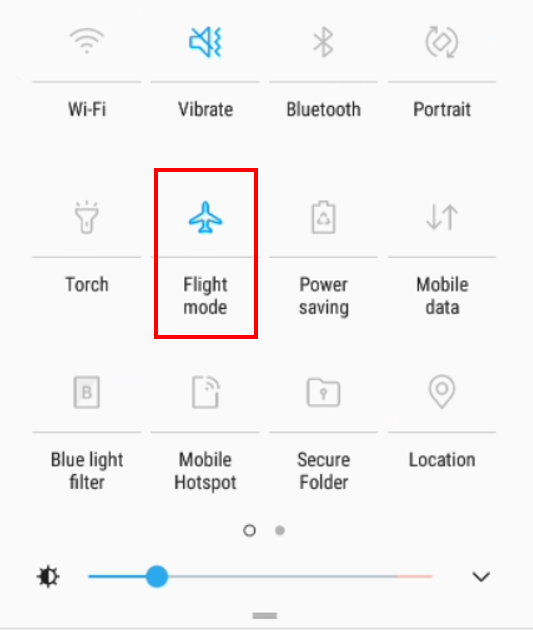
2. The Offline Mode in red should show at the centre of the Dashboard.
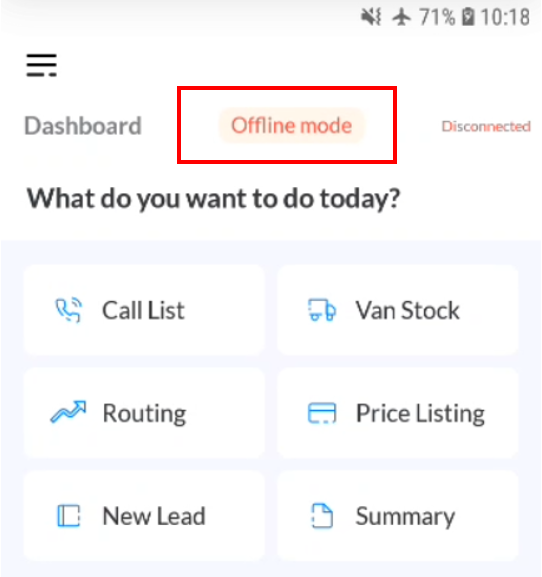
3. Turn OFF the device's Airplane / Flight Mode.
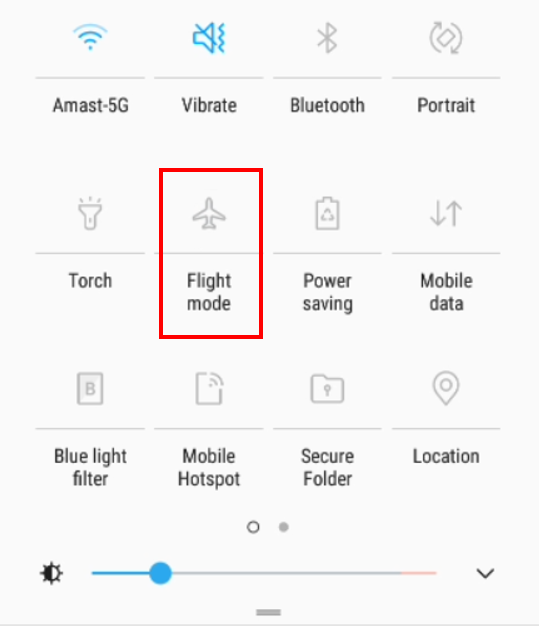
4. In Drawer menu, Offline Mode toggle appears as Blue.

How to disable Offline Mode :
- In Drawer menu, toggle off the Offline Mode.

2. Offline Mode toggle appears greyed-out.
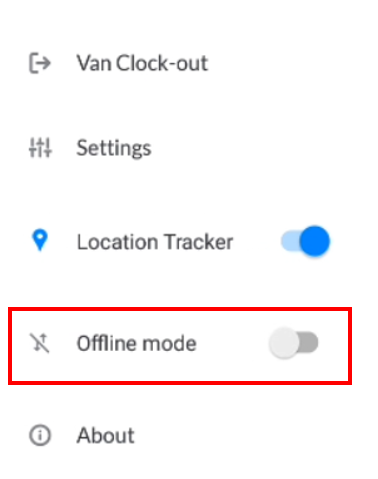
3. The application will start syncing the data.